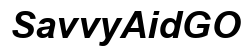Introduction
Screen resolution is a critical aspect of modern laptops, significantly influencing your overall experience with the device. When discussing Microsoft laptops, such as those in the Surface series, understanding screen resolution becomes essential. The resolution determines the clarity and detail of what you see, whether you’re using the laptop for work, studying, or entertainment. This comprehensive guide is designed to help you navigate the intricacies of screen resolutions on Microsoft laptops and how they can impact your user experience.

What is Screen Resolution?
Screen resolution refers to the number of pixels displayed on the screen both horizontally and vertically. For instance, a resolution of 1920×1080 means the screen displays 1920 pixels horizontally and 1080 pixels vertically. The higher the resolution, the more pixels are used to create the image, resulting in a sharper, clearer display.
Each pixel contributes to the detail and clarity of on-screen content. Higher resolutions mean more pixels and thus better image quality, suitable for high-definition content, intricate graphic work, and detailed images. Conversely, lower resolutions may appear less sharp and are better suited for basic tasks. Understanding these differences can help you make an informed decision when choosing a laptop to meet your needs.
Common Resolutions in Microsoft Laptops
Microsoft laptops come in various models, each with distinct screen resolutions catering to different user requirements. Let’s explore some popular models and their respective resolutions.
Surface Go
The Surface Go is a compact and affordable device designed for casual use and light productivity. It typically features a resolution of 1800×1200 pixels. This resolution strikes a balance between performance and battery life, delivering clear and crisp visuals suitable for web browsing, streaming videos, and basic applications.
Surface Laptop Series
The Surface Laptop series offers several models, each with varying screen resolutions to meet diverse professional needs. The Surface Laptop 3, for example, boasts a 3:2 ratio with a resolution of 2256×1504 or 2496×1664 for the 13.5-inch and 15-inch models respectively. These resolutions provide excellent sharpness, ideal for multitasking and productivity.
Surface Pro and Surface Book
Surface Pro and Surface Book models cater to power users and professionals who need high-resolution displays. The Surface Pro 7, for instance, features a resolution of 2736×1824, supporting detailed graphics and high-definition content. Meanwhile, the Surface Book 3, known for its detachable design, offers a resolution of up to 3240×2160. These higher resolutions benefit users involved in graphic design, video editing, and other intensive professional tasks.

How Resolution Affects Laptop Performance
The resolution of your Microsoft laptop not only affects visual quality but also impacts performance and usability. Higher resolutions provide more detail and clarity, suitable for demanding applications like graphic design or video editing. However, they also require more processing power and can affect battery life.
- Processor Demand: Higher resolutions require more from the laptop’s CPU and GPU. This means that laptops with higher resolutions may need more powerful processors and dedicated graphics chips to handle the increased load efficiently.
- Battery Life: High-resolution displays can drain the battery faster due to their need for more power to illuminate additional pixels. Therefore, users prioritizing battery life might opt for a lower resolution, balancing usability with power conservation.
- Visual Experience: Higher resolutions offer superior detail and sharper images, enhancing your overall visual experience. This is critical for users engaged in creative work that demands precision and detail.
Understanding these aspects is crucial for selecting a laptop that matches your performance needs without compromising on key functional areas.
Choosing the Right Resolution for Your Needs
Selecting the right resolution for your Microsoft laptop depends on your specific use case and requirements. Here’s a closer look at the considerations for different uses.
Everyday Use
For daily tasks such as browsing the internet, working with office applications, and streaming content, a resolution of 1920×1080 (Full HD) suffices. This resolution provides a clear and enjoyable experience without overburdening the hardware or draining the battery excessively.
Professional and Creative Work
Professionals involved in graphic design, video editing, or any creative field will benefit from higher resolutions such as 2256×1504 or 2736×1824. These resolutions offer expanded screen real estate and sharper visuals, enabling detailed work and precise edits.
Gaming and Entertainment
High-end gaming and entertainment require resolutions that deliver immersive visuals and detailed graphics. Resolutions like 2496×1664 or 3240×2160 are ideal for these activities. They ensure that games and videos display in the highest possible quality, enhancing your overall experience.
By considering your primary use case, you can select a Microsoft laptop with the appropriate resolution that best fits your needs, balancing performance, battery life, and clarity.
Future Trends in Microsoft Laptop Displays
Emerging trends in laptop displays focus on higher resolutions, better color accuracy, and energy efficiency. With advancements in technology, Microsoft is continually improving screen quality, offering OLED and microLED displays in their high-end models. These technologies promise deeper blacks, more vibrant colors, and improved power efficiency.
Furthermore, adaptive refresh rates and enhanced screen durability are becoming more common, ensuring smoother user experiences and longer-lasting devices. As Microsoft continues to innovate, we can expect even more impressive displays that cater to the rising demands of users across various domains.

Conclusion
Understanding the resolution of a Microsoft laptop is vital for making an informed purchase decision. By considering different screen resolutions, their impacts on performance, and your specific needs, you can select the right laptop to enhance your user experience. As technology evolves, Microsoft continues to offer improved displays, ensuring their laptops remain at the cutting edge of performance and visual quality.
Frequently Asked Questions
Can I change the resolution on my Microsoft laptop?
Yes, you can change the resolution through the display settings in the operating system. This flexibility allows you to adjust the display to suit your needs.
Does higher resolution affect battery life on Microsoft laptops?
Higher resolution screens consume more power, potentially reducing battery life. Balancing resolution with battery performance is essential for users prioritizing mobility.
What is the best resolution for a Surface Laptop?
The best resolution depends on your use case. For general use, 2256×1504 is sufficient, while professionals and creatives might prefer higher resolutions for more detailed work.