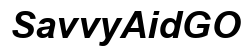PTZ (Pan-Tilt-Zoom) cameras are powerful tools for surveillance, offering flexibility and precision. Yet, many users unknowingly shorten their lifespan through simple maintenance mistakes. Professionals, on the other hand, follow disciplined routines to ensure these devices last for years. In this article, we’ll uncover the five most damaging habits and how to avoid them.

1. “I Only Service When Broken” – The #1 Killer
Waiting until a PTZ camera malfunctions before performing maintenance is the fastest way to reduce its lifespan. Unlike static cameras, PTZ models have moving parts that require regular attention. Dust accumulation, lubrication breakdown, and minor alignment issues can escalate into costly repairs if ignored. Many users assume that because the camera still functions, it doesn’t need servicing. However, internal wear happens gradually, and by the time problems become visible, irreversible damage may have already occurred. For example, a slightly stiff pan mechanism today could lead to motor burnout in six months. A better approach is preventive maintenance. Schedule monthly inspections to check for unusual noises, sluggish movement, or image distortion.
2. Environmental Abuse You’re Ignoring
PTZ cameras are often exposed to harsh conditions—rain, extreme heat, dust, and even saltwater in coastal areas. While many models are marketed as weatherproof, environmental wear still takes a toll over time. One common mistake is installing cameras near sprinklers or industrial exhausts, where constant moisture or chemical exposure accelerates corrosion. Another overlooked issue is direct sunlight, which can warp casings and degrade internal components. Even small gaps in seals can allow insects or debris inside, obstructing movement. To combat this, choose installation locations wisely. Use protective housings in extreme climates, and regularly inspect seals and gaskets.

3. The Silent Killer of Image Quality
Dirty lenses and sensors are the most common—yet preventable—cause of poor image quality. Many users clean only the outer glass, forgetting that dust can settle on internal optics, causing blurry or hazy footage. Smudges from fingerprints, pollen, or spiderwebs scatter light, reducing clarity. Over time, acidic residues from rain or pollution can etch the lens surface, permanently damaging it. Worse, abrasive cleaning methods (like paper towels or rough cloths) introduce micro-scratches that distort images. The solution? Use a soft microfiber cloth and proper lens cleaner. Avoid household glass cleaners, as they often contain ammonia or alcohol, which can strip anti-reflective coatings. Instead, opt for solutions specifically designed for optical surfaces.
4. Movement Mechanisms – Where Most Fail
The pan-tilt-zoom mechanism is the most complex—and fragile—part of a PTZ camera. Constant movement generates friction, and without proper lubrication, gears and motors wear out prematurely. Users often overlook stiffness or grinding noises, assuming it’s normal. However, these are early warning signs of misalignment or insufficient lubrication. In colder climates, grease can thicken, forcing motors to work harder and overheat. To prevent this, apply manufacturer-recommended lubricants to moving parts every six months. Check for loose screws or worn belts, and ensure the camera isn’t overloaded with excessive programming (e.g., unnecessary patrol patterns).
5. Smart Maintenance vs Wasted Effort
Not all maintenance tasks are equally effective. Some habits, like overcleaning or using harsh chemicals, can do more harm than good. Focus on these key areas instead:
The Only 3 Cleaning Solutions Safe for Optics
First, always use a microfiber cloth to avoid scratches. Second, choose a lens cleaner labeled as safe for coated optics—never use vinegar or window cleaner. Third, for stubborn grime, lightly dampen the cloth with distilled water before wiping. Blow away loose dust with a blower bulb (not compressed air, which can force debris into seams).
Weatherproofing Checks That Matter
Inspect rubber gaskets every season for cracks or hardening. Reapply silicone grease to seals if they appear dry. Ensure drainage holes aren’t clogged, and check for rust on metal brackets. Regularly performing these checks can significantly extend the lifespan of your equipment.
Firmware Updates That Prevent Physical Wear
Many users skip firmware updates, not realizing they often include motor calibration improvements. Updates can reduce unnecessary movement, adjust torque settings, and even fix bugs that cause overheating. Timely firmware updates can ensure your device operates at its best.
Pro Maintenance Calendar
To simplify the upkeep of your PTZ camera, follow this seasonal guide. In spring, clean the lenses, check for insect nests, and test the pan-tilt smoothness. During summer, inspect for heat damage, ensure that shade is adequate, and verify the functionality of cooling fans if your camera is equipped with them. In fall, clear away leaves and debris, reapply lubricant, and check the seals to prepare for winter. Finally, in winter, remove any snow or ice buildup, verify the operation of heaters if installed, and reduce patrol cycles in freezing temperatures. By adopting these maintenance habits, your PTZ security camera can outlast its expected lifespan, saving you time, money, and frustration.
Conclusion
Maintaining a PTZ camera doesn’t require hours of work—just consistent, smart habits. By avoiding the five biggest mistakes—neglecting regular servicing, ignoring environmental damage, overlooking lens care, mishandling movement mechanisms, and wasting effort on ineffective maintenance—you can significantly extend your camera’s lifespan. The key is prevention rather than reaction. A few minutes each month to clean lenses, check seals, lubricate moving parts, and update firmware can save you from costly repairs or replacements. Just like any precision device, a PTZ camera thrives on proper care.